Python Tabulate
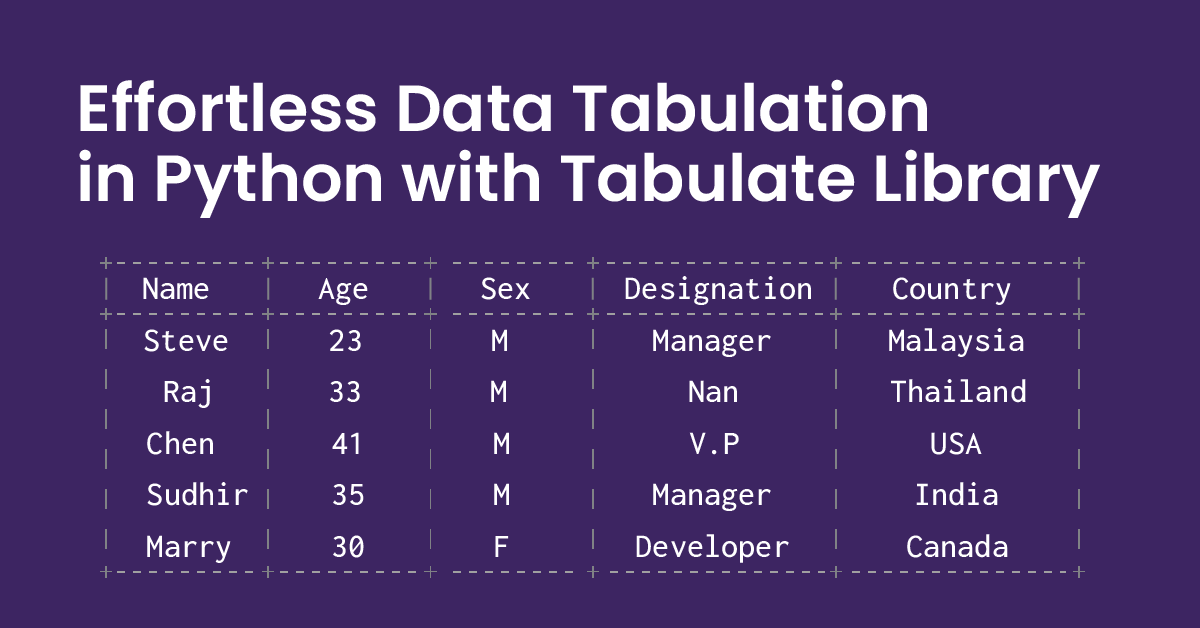
In the realm of data analysis and presentation, clarity and efficiency are paramount. Whether you’re working on a data science project, crafting a report, or simply visualizing information, having a tool that can streamline the process is invaluable. Enter Python’s Tabulate library, a versatile tool for formatting and presenting tabular data with ease.
What is Tabulate?
Tabulate is a Python library that allows users to easily create formatted tables from various data sources. Whether you have data stored in lists, dictionaries, pandas DataFrames, or even CSV files, Tabulate provides a simple interface to generate visually appealing tables in text format. This makes it an excellent choice for displaying data in command-line interfaces, reports, or even in Jupyter notebooks.
Installation
Before diving into the features of Tabulate, you’ll need to install it. You can do this easily using pip, Python’s package installer.
Once installed, you’re ready to start using Tabulate in your Python projects.
Basic Usage
Tabulate’s usage is straightforward and intuitive. Let’s start with a basic example using a list of lists.
Features and Customization
Tabulate offers a range of features for customizing the appearance of your tables:
- Headers: You can specify custom headers for your table.
- Alignment: Control the alignment of data within each column.
- Table Format: Choose from various table formats, including “plain”, “simple”, “grid”, “fancy_grid”, and more.
- Column Width: Set custom widths for individual columns.
- Custom Formatting: Define custom formatting functions for specific columns.
- Sorting: Sort data before displaying it in the table
Integration with Pandas
For users working with pandas DataFrames, Tabulate provides seamless integration: This will produce a table formatted using Tabulate, directly from the DataFrame.
Conclusion
Python’s Tabulate library offers a convenient solution for presenting tabular data in a clear and visually appealing manner. Whether you’re working with lists, dictionaries, pandas DataFrames, or other data structures, Tabulate simplifies the process of generating formatted tables. With its easy-to-use interface and versatile customization options, Tabulate is a valuable tool for anyone working with data in Python. Next time you need to present data in a report, command-line interface, or notebook, consider using Tabulate to streamline the process and enhance clarity.




