String Formatting JS
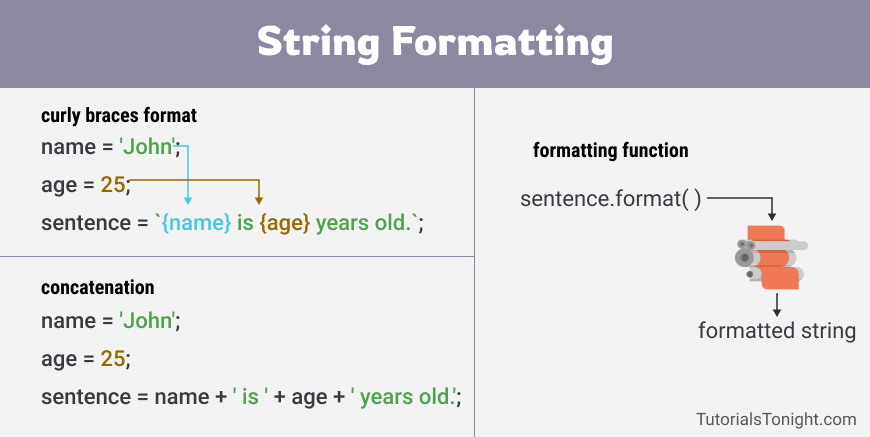
String formatting is a fundamental aspect of JavaScript programming, enabling developers to manipulate and present textual data effectively. Whether you’re building web applications, processing user input, or generating dynamic content, understanding various string formatting techniques is crucial. In this article, we’ll explore the nuances of string formatting in JavaScript, covering different methods and best practices to empower you in your coding journey.
Concatenation:
The simplest form of string formatting in JavaScript is concatenation, where strings are combined using the + operator. For example:
While concatenation is straightforward, it can become cumbersome and inefficient when dealing with complex string manipulations or dynamic content.
Template Literals:
ES6 introduced template literals, offering a more elegant solution for string formatting. Template literals allow for embedding expressions and multiline strings within backticks ( ), facilitating cleaner and more readable code. For instance:
Template literals support expressions, making them ideal for dynamic content generation:
Template literals also support tagged templates, enabling advanced string processing through functions.
String.prototype.format (Custom Formatting Function):
While JavaScript doesn’t natively support a format method like some other languages, you can implement a custom formatting function using String.prototype. This approach allows for more flexible formatting patterns tailored to specific requirements.
Here’s a simple implementation:
External Libraries:
Several external libraries, such as offer additional string formatting capabilities, including support for format specifiers, localization, and more advanced formatting options. These libraries can be particularly useful for complex formatting requirements or when working in environments with stringent performance constraints.
Internationalization (i18n) and Localization (l10n):
When developing applications for a global audience, it’s essential to consider internationalization and localization aspects of string formatting. JavaScript’s object provides built-in support for formatting dates, numbers, and currencies according to different locales, ensuring proper display and adherence to cultural conventions.
Conclusion:
Mastering string formatting in JavaScript is essential for building robust, efficient, and user-friendly applications. By understanding the various techniques discussed in this article, including concatenation, template literals, custom formatting functions, external libraries, and internationalization/localization considerations, developers can elevate their coding skills and deliver superior user experiences. Whether you’re a novice or an experienced developer, investing time in learning and experimenting with string formatting techniques will undoubtedly enhance your proficiency in JavaScript programming.
