Git Cherry Pick Multiple Commits
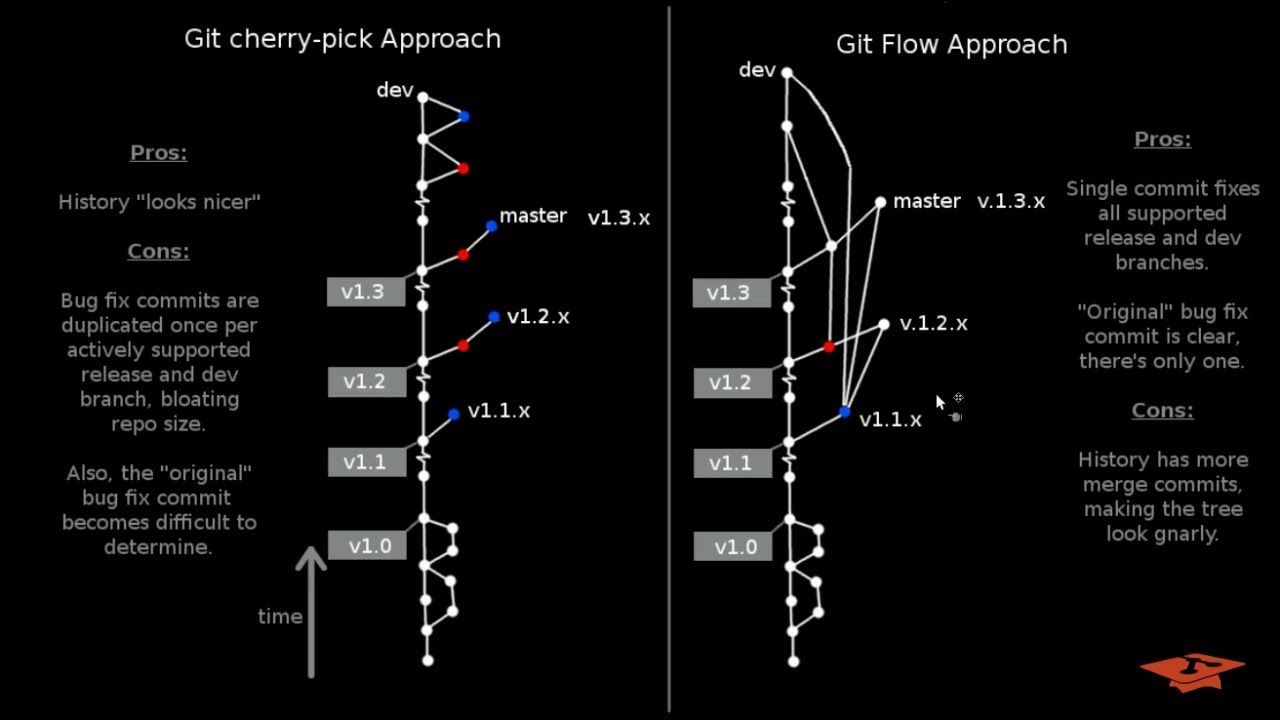
Git, the ubiquitous version control system, empowers developers with a plethora of tools to manage their codebase efficiently. One such powerful feature is git cherry-pick, which allows you to select specific commits from one branch and apply them onto another. While cherry-picking a single commit is a common practice, cherry-picking multiple commits presents a more intricate scenario. In this article, we delve into the intricacies of cherry-picking multiple commits in Git.
Understanding Cherry-Picking
Before diving into cherry-picking multiple commits, let’s recap the basic concept of cherry-picking. When you cherry-pick a commit, you essentially extract the changes introduced by that commit and apply them onto the current branch. This enables you to selectively incorporate specific changes from one branch into another, without merging entire branches.
Cherry-picking is particularly useful in scenarios where you need to backport bug fixes or apply specific features to different branches. However, cherry-picking multiple commits requires careful consideration to maintain the integrity of the codebase.
Cherry-Picking Single Commits
To cherry-pick a single commit, you typically use the following command:
git cherry-pick <commit-hash>
This command applies the changes introduced by the specified commit onto the current branch. However, when dealing with multiple commits, the process becomes slightly more complex.
Cherry-Picking Multiple Commits
Cherry-picking multiple commits involves selecting a range of commits and applying them onto the current branch. Git provides several methods to accomplish this task, each with its own advantages and considerations.
Method 1: Sequential Cherry-Picking
The simplest approach to cherry-picking multiple commits is to execute git cherry-pick command sequentially for each commit in the desired range. For example:
git cherry-pick <commit-hash1>
git cherry-pick <commit-hash2>
git cherry-pick <commit-hash3>
While this method is straightforward, it can be tedious and error-prone, especially when dealing with a large number of commits.
Method 2: Range Specification
Git allows you to specify a range of commits using the double-dot notation (..). For instance:
git cherry-pick <start-commit>..<end-commit>
This command applies the changes introduced by all commits reachable from <start-commit> but not reachable from <end-commit>. It’s important to note that <start-commit> is included in the range, while <end-commit> is excluded.
Method 3: Interactive Rebase
Another approach to cherry-picking multiple commits is through interactive rebase. You can use git rebase with the -i or --interactive flag to interactively choose which commits to pick. This method provides more control and flexibility, allowing you to reorder, squash, or skip commits during the rebase process.
git rebase -i <branch>
In the interactive rebase editor, mark the commits you want to pick with pick or p, and save the changes to apply them.
Considerations and Best Practices
When cherry-picking multiple commits, it’s essential to consider the following best practices:
- Commit Order: Ensure that the commits are cherry-picked in the correct order to maintain logical consistency and avoid conflicts.
- Conflicts: Be prepared to resolve conflicts that may arise during the cherry-pick process. Conflicts can occur when the changes in the selected commits conflict with the changes already present in the target branch.
- Testing: Thoroughly test the cherry-picked changes to verify their correctness and functionality within the context of the target branch.
- Documentation: Document the reasons for cherry-picking specific commits and any associated dependencies or considerations.
Conclusion
Cherry-picking multiple commits in Git allows developers to selectively incorporate changes from one branch to another, enabling better code management and collaboration. By understanding the various methods and best practices outlined in this article, developers can leverage the power of cherry-picking to streamline their workflow and maintain a cohesive codebase. Whether backporting bug fixes or applying feature enhancements, mastering the art of cherry-picking multiple commits is an invaluable skill for any Git user.





