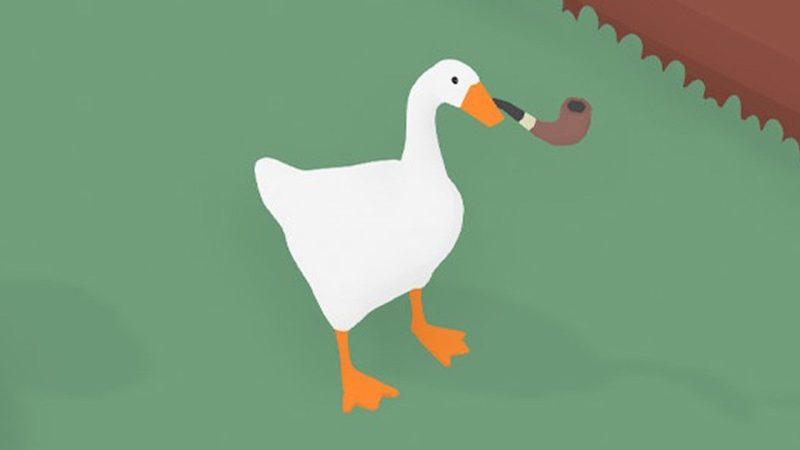Amazon Fire TV Stick 4K: The Ultimate Streaming Device

embrace streaming platforms like Netflix, Hulu, Amazon Prime Video, Disney+, and others. To access these services, users need a reliable streaming device, and the Amazon Fire TV Stick 4K stands out as one of the best in this category. Launched by Amazon, the Fire Stick 4K offers users the ability to stream content in 4K Ultra HD, with additional support for HDR, Dolby Vision, and Dolby Atmos sound, all packed into a compact, easy-to-use device.
This article provides a comprehensive look at the Amazon Fire TV Stick 4K, exploring its features, performance, usability, and how it compares to other devices in the market. By the end, you’ll understand why the Fire Stick 4K is a top choice for streaming enthusiasts.
What is the Amazon Fire TV Stick 4K?
The Amazon Fire TV Stick 4K is a small, portable device that plugs into the HDMI port of your television, transforming it into a smart TV capable of streaming content from numerous platforms. Measuring about the size of a USB drive, it’s a powerful yet convenient solution for anyone who wants access to their favorite shows, movies, and music without investing in a new smart TV.
The Fire Stick 4K is an upgraded version of the standard Fire TV Stick, with enhanced performance and the ability to stream in 4K resolution. It’s designed for users who have 4K Ultra HD TVs and want to experience content in the best possible picture quality.
Key Features of the Amazon Fire TV Stick 4K
1. 4K Ultra HD Streaming
The standout feature of the Fire Stick 4K is its ability to stream content in 4K resolution. This provides four times the detail of Full HD (1080p), resulting in a sharper, clearer, and more immersive viewing experience. If you have a 4K-compatible TV, this device ensures you get the most out of it.
2. High Dynamic Range (HDR) Support
In addition to 4K resolution, the Fire Stick 4K supports several HDR formats, including HDR10, HDR10+, and Dolby Vision. HDR enhances the contrast and color accuracy of the video, offering more realistic and vibrant images. Whether you’re watching a blockbuster movie or a nature documentary, the added depth and detail will be noticeable.
3. Dolby Atmos Audio
For audiophiles, the Fire Stick 4K supports Dolby Atmos, an advanced audio technology that creates a three-dimensional sound experience. If you have a compatible sound system, Dolby Atmos can make you feel like you’re in the middle of the action, with sound coming from all directions, including overhead.
4. Voice Remote with Alexa
One of the most user-friendly aspects of the Fire TV Stick 4K is its remote, which comes equipped with Alexa, Amazon’s voice assistant. Instead of navigating through menus manually, you can simply press the microphone button and ask Alexa to find a specific movie, show, or app. The voice control also extends beyond media searches—you can control smart home devices, check the weather, or even order a pizza with simple voice commands.
5. Streaming App Compatibility
The Fire TV Stick 4K supports a wide variety of streaming services and apps, including:
- Amazon Prime Video
- Netflix
- Hulu
- Disney+
- YouTube
- Apple TV
- HBO Max
- Spotify
Additionally, users can download thousands of other apps and games from the Amazon Appstore, giving them access to virtually any content they want to stream.
6. Wi-Fi 5 and Bluetooth 5.0
The Fire Stick 4K comes with Wi-Fi 5 (802.11ac), ensuring fast and reliable internet connections for smooth streaming, even at higher resolutions. It also includes Bluetooth 5.0, allowing you to connect accessories like game controllers, headphones, or speakers for a more personalized experience.
7. User-Friendly Interface
Amazon’s Fire OS powers the Fire TV Stick 4K. The interface is designed to be intuitive and user-friendly, with a clean layout that makes it easy to navigate through apps, search for content, and manage your settings. The main dashboard displays personalized recommendations, trending shows, and a list of your installed apps.
8. Screen Mirroring
Fire Stick 4K supports screen mirroring, allowing users to cast content from their mobile devices or computers onto their TV screen. This feature is especially useful for showing photos, presentations, or apps that aren’t available on the Fire Stick itself.
9. Parental Controls
For households with children, the Fire Stick 4K provides robust parental controls. You can set age restrictions, block specific content, and create profiles for children, ensuring that they only have access to kid-friendly content.
Performance and Speed
Under the hood, the Amazon Fire Stick 4K is powered by a quad-core processor running at 1.7 GHz, paired with 8GB of storage. This ensures a fast and responsive performance, allowing users to switch between apps, stream content, and use Alexa without significant delays. The 4K streaming is smooth, with minimal buffering, provided you have a strong internet connection.
Performance Benchmarks:
- Loading Speed: The Fire Stick 4K loads apps and streams content quickly, with minimal lag time.
- App Switching: Moving between different apps is seamless and fluid.
- Wi-Fi Performance: The device performs well even on a moderately strong Wi-Fi connection. However, for consistent 4K streaming, a faster connection (at least 25 Mbps) is recommended.
Setting Up the Amazon Fire TV Stick 4K
Setting up the Fire TV Stick 4K is remarkably simple, even for those who aren’t tech-savvy. Here’s a step-by-step guide:
- Plug it In: Insert the Fire Stick 4K into an HDMI port on your TV. Use the included USB cable to connect it to a power source.
- Connect to Wi-Fi: Follow the on-screen instructions to connect the device to your home Wi-Fi network.
- Sign in to Amazon Account: You’ll need an Amazon account to use the Fire Stick 4K. If you don’t already have one, you can create an account during setup.
- Install Apps: Once you’re signed in, you can browse the Amazon Appstore to download and install your favorite streaming apps.
- Enjoy Streaming: After installation, you’re ready to start streaming content in stunning 4K resolution.
Comparing Fire Stick 4K to Other Streaming Devices
The Amazon Fire Stick 4K competes with other popular streaming devices like the Roku Streaming Stick+, Apple TV 4K, and Google Chromecast with Google TV. Each of these devices has its own strengths and weaknesses, but the Fire Stick 4K holds its own for several reasons.
Fire Stick 4K vs. Roku Streaming Stick+
- Both devices support 4K HDR streaming and offer a wide range of streaming apps.
- The Fire Stick 4K has Alexa integration, making it easier to control the device via voice commands, whereas the Roku Streaming Stick+ relies on the Roku OS and doesn’t have a built-in voice assistant.
- The Fire Stick also supports Dolby Vision, which the Roku Streaming Stick+ lacks.
Fire Stick 4K vs. Apple TV 4K
- Apple TV 4K is significantly more expensive than the Fire Stick 4K but offers a more premium build, and it integrates seamlessly with the Apple ecosystem (iPhones, iPads, MacBooks, etc.).
- The Fire Stick 4K is a more budget-friendly option with comparable 4K HDR streaming quality.
Fire Stick 4K vs. Google Chromecast with Google TV
- Google Chromecast with Google TV has a slick interface, is powered by Android TV, and integrates well with Google’s ecosystem.
- The Fire Stick 4K has a more polished Alexa integration and offers Dolby Vision support, which Chromecast with Google TV lacks.
Who Should Buy the Fire TV Stick 4K?
The Fire TV Stick 4K is ideal for several types of users:
- 4K TV Owners: If you own a 4K UHD TV, the Fire Stick 4K will allow you to experience the highest quality video from streaming platforms.
- Amazon Ecosystem Users: If you’re already deeply invested in Amazon’s ecosystem (e.g., Prime Video, Alexa, and Amazon Music), the Fire Stick 4K will integrate seamlessly with your other devices and services.
- Budget-Conscious Users: Compared to other streaming devices, the Fire Stick 4K offers excellent value for money without compromising on performance.
- Smart Home Enthusiasts: If you have Alexa-powered smart home devices, the Fire Stick 4K will enable you to control them directly from your TV.
Limitations of the Fire TV Stick 4K
While the Fire TV Stick 4K is a top-tier streaming device, it isn’t perfect. Some limitations include:
- Ads on the Home Screen: The interface includes ads for Amazon services, which can detract from the overall experience.
- Limited Internal Storage: With only 8GB of storage, users may find that they quickly run out of space if they download many apps or games.
- **Amazon-Centric