Why Use a Seven-Day Medication Calendar?
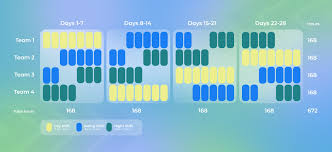
A seven-day medication calendar helps individuals:
- Stay Consistent: It minimizes the chance of missed doses by providing a clear schedule.
- Avoid Overdosing: With a calendar, users can check off doses to avoid taking extra.
- Support Caregivers: Caregivers can track the medications they administer or supervise.
- Reduce Anxiety: By seeing a week’s worth of meds planned out, users can feel more in control.
Features of a Seven-Day Medication Calendar Template
When choosing or designing a template, aim to include the following:
- Daily Boxes for Medications: Each day should have a clear breakdown of all medications scheduled.
- Time Slots: Include slots for morning, afternoon, evening, and bedtime doses, or even hourly times if the regimen requires it.
- Check-Off System: A way to mark each dose taken, such as a checkbox.
- Medication Names and Dosages: Spaces to write down specific details for each prescription.
- Optional Reminders and Notes Section: For extra notes like “Take with food,” or “Avoid dairy.”
Benefits of Using a Medication Calendar Template
The main advantage of a seven-day medication calendar is that it takes the guesswork out of dosing schedules. Whether using it for oneself or managing a loved one’s medications, a calendar helps ensure that medications are taken consistently, correctly, and safely.
1. Improved Compliance
Studies have shown that tools like medication calendars can significantly improve adherence. This is especially crucial for medications that must be taken on time, such as antibiotics or certain heart medications, where skipping or mistiming doses can reduce efficacy.
2. Minimized Risk of Mistakes
A clear template with daily breakdowns can reduce the likelihood of errors, like double-dosing or skipping a medication. Visual reminders, especially with checkboxes, serve as instant verification of whether a dose was taken.
3. Enhanced Coordination for Caregivers
When multiple caregivers are involved, a medication calendar can serve as a central source of truth. For instance, each caregiver can mark doses they administer, ensuring seamless transitions and clear communication.
Creating Your Own Medication Calendar Template
If you prefer a customized template, creating one is simple. Here’s a step-by-step guide:
- Choose a Format: You can create a table in a word processor, a spreadsheet, or even use an online template generator.
- Set Up Day Columns: Each column represents a day of the week, from Sunday to Saturday.
- Divide Each Day into Time Slots: Add rows or sections for each medication time.
- Add Checkboxes: To mark doses as taken, include a checkbox next to each dose.
- Include Additional Information Fields: Add spaces for medication names, dosages, and any special instructions.
Example of a DIY Seven-Day Medication Calendar Template:
| Medication | Sunday Morning | Sunday Afternoon | Sunday Evening | Monday Morning | Monday Afternoon | Monday Evening | … | Saturday Evening |
|---|---|---|---|---|---|---|---|---|
| Med 1 | ☐ | ☐ | ☐ | ☐ | ☐ | ☐ | … | ☐ |
| Med 2 | ☐ | ☐ | ☐ | ☐ | ☐ | ☐ | … | ☐ |
| Med 3 | ☐ | ☐ | ☐ | ☐ | ☐ | ☐ | … | ☐ |
Downloadable Seven-Day Medication Calendar Templates
There are various free options online that you can download and print. Here are a few types of templates:
- Basic Seven-Day Medication Chart: Simple and clear, ideal for straightforward medication regimens.
- Color-Coded Templates: Different colors for each day or time slot can help users quickly identify which doses to take.
- Templates with Alarm Reminders: Some digital templates can be set up with electronic reminders.
Recommended Websites for Free Templates
- Canva: Canva offers customizable templates that you can personalize and download.
- Microsoft Office Templates: Microsoft offers free medication tracker templates in both Word and Excel formats.
- Google Sheets or Google Docs: Both Google platforms offer templates, especially if you’re looking to share and collaborate on a schedule with a caregiver.
- PrintableMedicationCharts.com: A specialized website offering different styles of medication calendars.
How to Use a Seven-Day Medication Calendar
- Set Up the Calendar at the Start of Each Week: Take some time each Sunday, for instance, to review and set up your medication schedule for the week.
- List All Medications: Write down each medication, along with its dosage, frequency, and any special instructions.
- Check Off Each Dose After Taking: Mark each box once the medication has been taken to ensure you’re following the schedule.
- Review at the End of Each Day: A quick glance at the end of the day can ensure no doses were missed.
Tips for Staying on Track
- Keep the Calendar Visible: Place it somewhere you can easily see it, like the refrigerator or bathroom mirror.
- Use Alarms and Notifications: Set alarms on your phone to correspond with your medication times.
- Carry a Copy with You: If you’re often on the go, a mobile version of the calendar can help keep you consistent.
FAQs About Seven-Day Medication Calendars
Q1: Can I use a medication calendar for over-the-counter (OTC) medications?
Yes, including OTC medications can help you track all substances you’re taking, avoiding any accidental interactions or overuse.
Q2: Can this be used for a family member or pet?
Absolutely. Many caregivers use similar templates for elderly family members, children, or even pets to stay organized.
Q3: Can I share a digital version with my healthcare provider?
Yes. If you use an editable document or a Google Sheet, you can share access with healthcare providers for their input or to monitor adherence.
Q4: Are there apps that can replace a physical medication calendar?
Yes. Some popular apps include Medisafe, CareZone, and MyMeds, which offer digital tracking and reminders.
Q5: What if my medication schedule changes frequently?
Consider using a flexible template, such as a blank weekly planner, where you can quickly make adjustments or print a new copy as needed.
Conclusion
Using a seven-day medication calendar can be a game-changer for anyone on a regular medication schedule. From ensuring compliance to reducing the stress of managing multiple doses, a simple calendar template offers both structure and peace of mind. Whether you choose to make your own, download one, or even use a digital version, the key is to stay organized and consistent.





