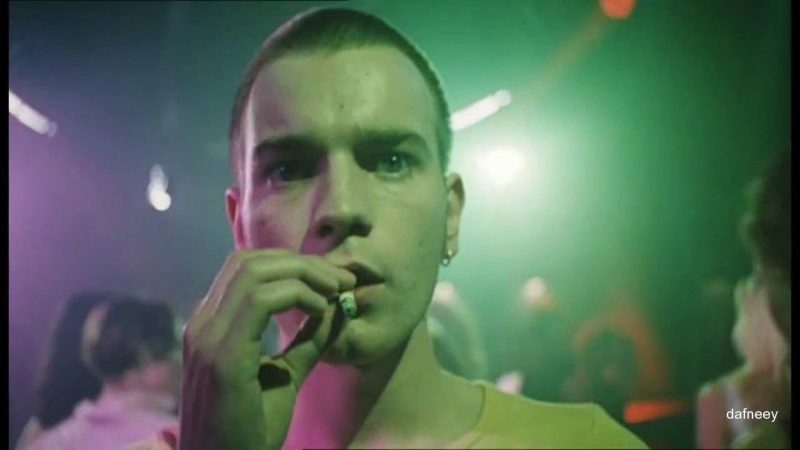Everything You Need to Know About a 65-Inch Smart TV

hubs. A 65-inch smart TV is among the most popular choices for modern living rooms due to its balance of size, technology, and performance. Whether you’re considering purchasing one or want to learn more about the features and options, this comprehensive guide will help you understand everything you need to know.
Table of Contents
ToggleWhy Choose a 65-Inch Smart TV?
1. Perfect Viewing Size for Most Rooms
A 65-inch TV offers a great balance between size and comfort. It’s large enough to provide an immersive viewing experience but not so massive that it overwhelms the room. Ideal for medium to large-sized spaces, the recommended viewing distance is around 8-10 feet, allowing for a cinema-like experience at home.
2. Smart Capabilities
Smart TVs connect to the internet and run on operating systems that allow you to stream content, browse the web, and even control your smart home devices. A 65-inch smart TV combines this cutting-edge technology with a screen size that’s perfect for families, gamers, and movie enthusiasts.
Key Features of a 65-Inch Smart TV
1. Resolution Options
The display resolution significantly affects picture quality. Common resolutions available for 65-inch TVs include:
- Full HD (1080p): A budget-friendly option but now largely outdated for screens of this size.
- 4K Ultra HD: The most popular resolution, offering four times the detail of 1080p. It ensures crystal-clear images and vivid colors.
- 8K Ultra HD: Emerging technology that offers an even sharper image. While content is limited, these TVs are future-proof.
2. Display Technology
The type of screen technology determines the brightness, contrast, and color accuracy of your TV:
- LED: The most common and cost-effective option.
- QLED (Quantum Dot): Enhances brightness and color accuracy, making it a favorite for well-lit rooms.
- OLED (Organic LED): Offers unparalleled contrast and deep blacks, perfect for dark rooms and cinematic experiences.
- Mini-LED and Micro-LED: Cutting-edge technologies that provide better control over lighting and contrast.
3. Smart Platforms
The operating system of a smart TV dictates its user interface and app availability. Popular platforms include:
- Android TV: Extensive app library via Google Play and integration with Google Assistant.
- Roku TV: Simple interface and access to a wide range of streaming channels.
- Samsung Tizen: Smooth operation and features tailored for Samsung users.
- LG WebOS: User-friendly and supports premium features like voice control.
- Amazon Fire TV: Best for users invested in the Amazon ecosystem.
4. Audio Quality
While most TVs focus on picture quality, audio is equally important. Many 65-inch TVs include advanced sound technologies like Dolby Atmos and DTS
for a 3D audio experience. For audiophiles, pairing the TV with a soundbar or home theater system is recommended.
5. Gaming Features
A 65-inch TV is a great choice for gaming, especially with features like:
- High Refresh Rates (120Hz or more): For smooth motion during gameplay.
- Variable Refresh Rate (VRR): Reduces screen tearing.
- Auto Low Latency Mode (ALLM): Optimizes performance for gaming consoles.
- HDMI 2.1: Supports advanced gaming features and 4K at 120Hz.
6. Smart Home Integration
Modern 65-inch smart TVs integrate with virtual assistants like Amazon Alexa, Google Assistant, and Apple HomeKit, enabling voice commands and seamless interaction with smart devices.
7. Connectivity Options
Ensure your TV has enough ports for your devices:
- HDMI Ports: For gaming consoles, Blu-ray players, and streaming devices.
- USB Ports: For connecting external drives.
- Ethernet: For a stable internet connection.
- Wi-Fi: For wireless streaming and updates.
Top Benefits of a 65-Inch Smart TV
1. Immersive Entertainment
The large screen size provides a cinematic feel, enhancing your movie nights, sports events, and gaming sessions.
2. All-in-One Entertainment Hub
With access to streaming apps like Netflix, Disney+, and YouTube, a smart TV eliminates the need for additional devices.
3. Regular Software Updates
Most smart TVs receive updates to enhance performance, add features, and improve security.
4. Energy Efficiency
Many 65-inch TVs are designed to be energy-efficient despite their size, with features like automatic brightness adjustment.
5. Customization Options
Smart TVs offer personalized recommendations based on your viewing habits and allow users to customize apps and settings.
Things to Consider Before Buying a 65-Inch Smart TV
1. Room Size and Placement
Ensure your room is large enough to accommodate a 65-inch screen. Consider wall mounting to save space and improve aesthetics.
2. Viewing Angle
For optimal picture quality, ensure the TV supports wide viewing angles, especially if multiple people will be watching from different parts of the room.
3. Budget
65-inch smart TVs are available in a wide price range, from affordable models under $500 to premium options exceeding $3,000. Identify your budget and prioritize features accordingly.
4. Brand Reputation
Top brands like Samsung, LG, Sony, and TCL are known for reliable performance, excellent picture quality, and robust customer support.
5. Warranty and Support
Check the warranty terms and availability of customer support in case of issues. Extended warranties are worth considering for high-end models.
Top 65-Inch Smart TVs in 2024
1. Samsung QN90C Neo QLED
- Features: 4K resolution, Quantum HDR, and Tizen OS.
- Pros: Exceptional brightness and color accuracy.
- Cons: Expensive.
2. LG C3 OLED
- Features: OLED technology, Dolby Vision IQ, and WebOS.
- Pros: Perfect for movie lovers with its deep blacks.
- Cons: Susceptible to burn-in with static images.
3. Sony X90K
- Features: Full-Array LED, Google TV, and Dolby Vision.
- Pros: Excellent for gamers with low input lag.
- Cons: Limited brightness compared to QLED models.
4. TCL 6-Series (R655)
- Features: Mini-LED, 4K HDR, and Roku OS.
- Pros: Affordable without compromising quality.
- Cons: Sound quality could be better.
5. Hisense U8H
- Features: Quantum Dot, Dolby Vision, and Google TV.
- Pros: Great performance for its price.
- Cons: Limited app ecosystem.
Setting Up Your 65-Inch Smart TV
1. Unboxing and Placement
Handle your TV carefully and ensure it is securely placed on a stand or mounted on the wall.
2. Calibrating Picture Settings
Use the TV’s settings menu to adjust brightness, contrast, and color. Some models come with pre-configured modes like Cinema or Game Mode.
3. Connecting Devices
Plug in external devices such as streaming sticks, soundbars, or gaming consoles through the HDMI ports.
4. Setting Up Wi-Fi and Apps
Follow the on-screen instructions to connect your TV to the internet and download your favorite streaming apps.
5. Testing Smart Features
Experiment with voice commands, smart home integrations, and other unique features to maximize your TV’s potential.
Maintaining Your 65-Inch Smart TV
1. Regular Software Updates
Keep your TV updated to access the latest features and security patches.
2. Screen Cleaning
Use a microfiber cloth and avoid harsh chemicals to prevent damage to the screen.
3. Check Connections
Periodically inspect HDMI and USB ports to ensure they’re functioning properly.
4. Avoid Prolonged Static Images
To prevent screen burn-in, especially on OLED TVs, avoid displaying static images for long periods.
Conclusion
A 65-inch smart TV is a worthy investment for anyone looking to upgrade their home entertainment setup. With a vast array of features, stunning visuals, and smart capabilities, these TVs cater to diverse needs, from movie buffs to gamers and tech enthusiasts. By understanding the available technologies and considering your personal preferences, you can select the perfect 65-inch TV to transform your viewing experience.